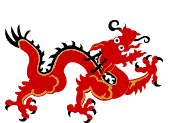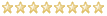While viewing the original posting, copy the address in the browser's address field. It will look something like this:
- Code: Select all
http://www.shotokanssecret.com/phpbb2/posting.php?mode=post&f=12
In your reply to the posting (in the RoundTable area), start your message with a reference to the original post, using the URL tags, like this:
- Code: Select all
[url=http://www.shotokanssecret.com/phpbb2/posting.php?mode=post&f=12]Original Posting[/url]
The editor (this window) lets you click on the URL button to insert the URL tags into your message. Then you have to insert the "=" and paste in the address of the target page.